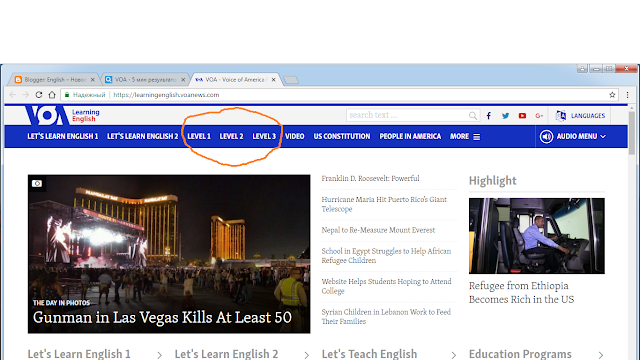MOBILE APPLICATIONS

Hello everybody! Today we will discuss a very interesting topic. Have you ever heard what a QR code is? So, we will consider this issue and also I'll tell you about main principles of MALL . MALL Mobile learning supports, with the help of mobile devices, a continuous access to the learning process. A form of distance education, mobile device educational technology at their convenience. Mobile learning is convenient in that it is accessible from virtually anywhere. MALL using become increasingly popular in educational sphere today. Examples of mobile learning in education 1)offering mobile learning material, 2) interaction during lessons, 3)synchronous learning As for advantages of M-learning 1)availability wherever (it is possible to lay in bed and watch a lecture whenever you want) 2)motivation 3)more content (videos and audios are things you can add with mobile learning) 4)working together from long distance. As for disadvantages of M-le...